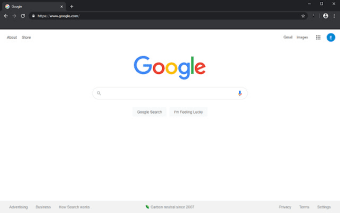Neuralyzer - How to Clean Your Browser
If you want to ensure that the information you type into a website does not leave the device, use Neuralyzer.
Neuralyzer wipes your browser's localStorage and sessionStorage on the current tab in your browser. It also clears the cache on the page you are currently on.
When you are on a website, you can activate Neuralyzer by clicking the icon on your browser toolbar or by right-clicking the page you are on and selecting the extension's menu item.
The extension can be deactivated on any website by clicking the "Disable Neuralyzer" button on the options page.
You can also customize the settings for how long the extension should run and when it should run, on the options page.